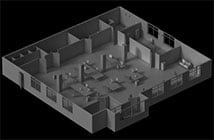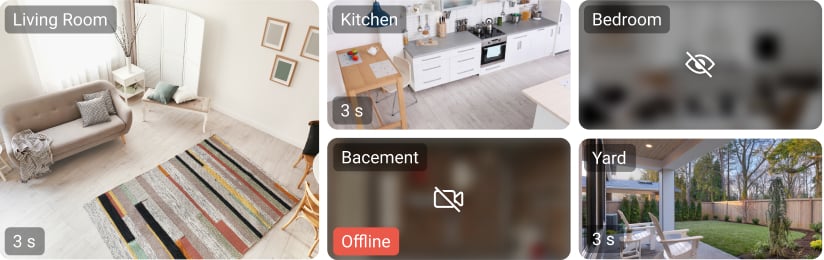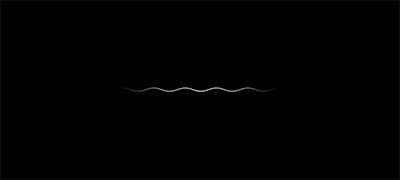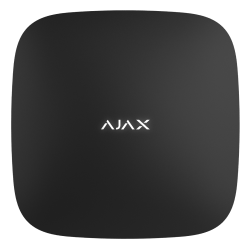Hub Jeweller
Control panel with Jeweller support
Security foundation
Hub Jeweller is a smart control panel and a key element of the Ajax system. With an unprecedented communication range, it supports up to 100 wireless Ajax devices, providing advanced autonomy, anti-sabotage, and supervision of all system elements. This device is a true game changer among professional security systems. Hub Jeweller is ready to operate straight out of the box, allowing for easy setup via Ajax apps on-site or remotely.
Some Ajax devices may not be compatible with Hub Jeweller as they require enhanced hub models.
Wherever there is a need for protection
Ready to operate straight out of the box

LED logo

SmartBracket mounting panel

Communication channels

Backup battery

Pre-installed power supply unit
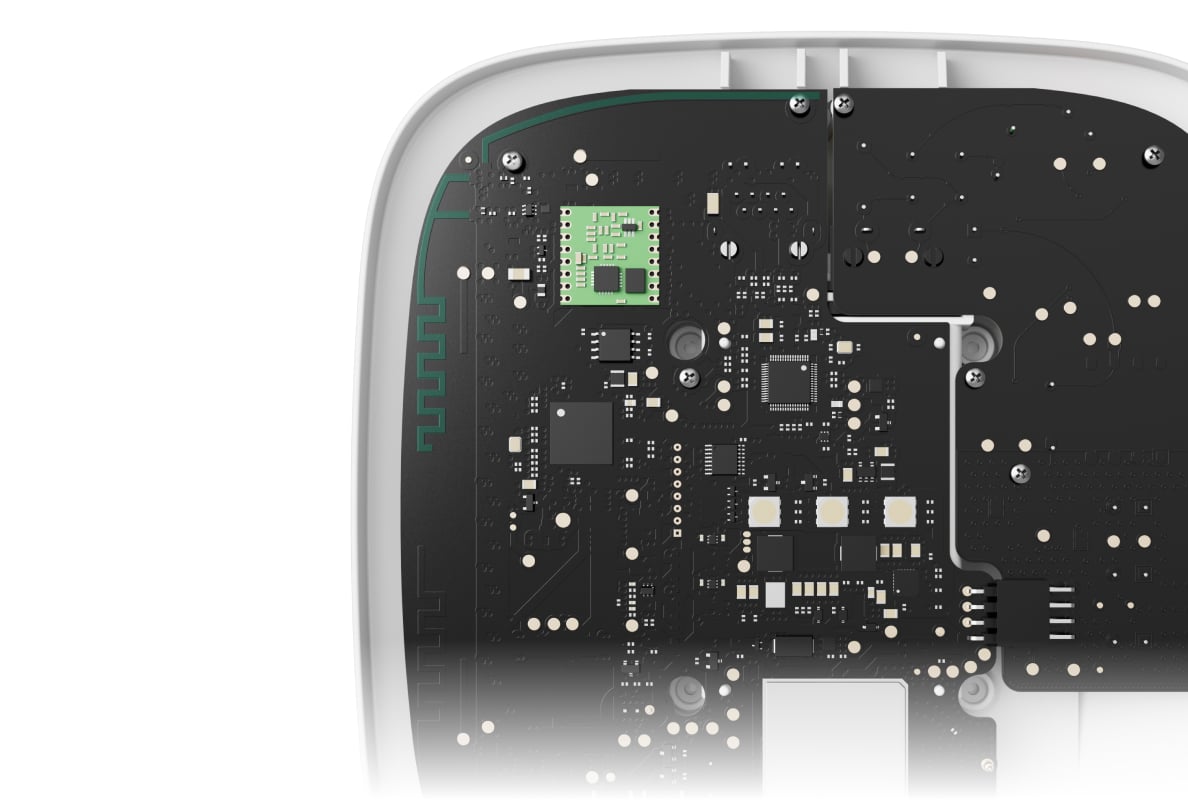
A complete set of business tools
App data is protected by encryption and automatic backups. With cloud synchronization, starting seamlessly on a new smartphone or computer takes just a few minutes — simply install the app and log into your account.
Ajax PRO: Tool for Engineers
Add devices to the hub and configure them remotely or on-site.

Ajax PRO Desktop
Administer the security system and monitor alarms with visual verification.
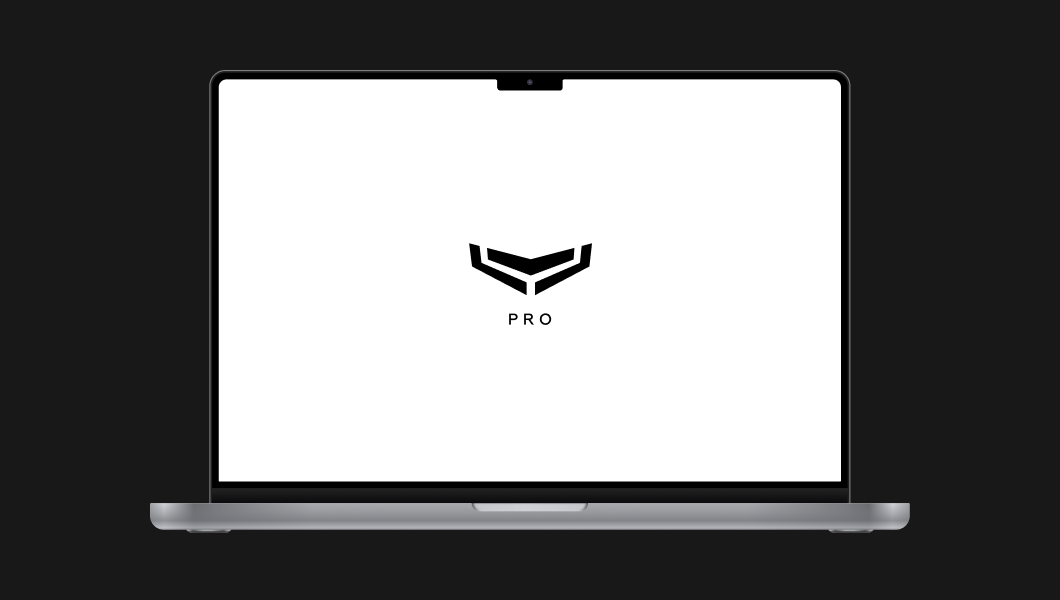
All features at your fingertips
We refrained from control buttons on the enclosure of Hub Jeweller and outdated interfaces — apps are more convenient. Ajax apps connect to the device via a secure channel through the Ajax Cloud server located in several AWS data centers. The apps enable managing the security of the facility, adjusting settings of Hub Jeweller and devices added to it, creating scenarios, and monitoring events — with a smartphone, both on-site and remotely.
App Store
Google Play

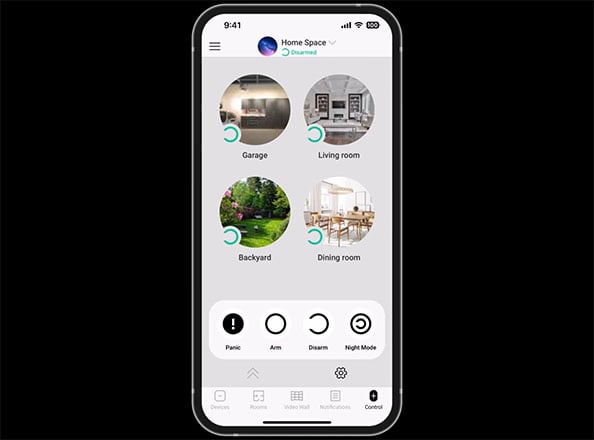


Always online via Ethernet and cellular networks
Hub Jeweller can be connected to two Internet providers at a time via an Ethernet cable and a 2G or LTE SIM card⁴. Automatic switching between channels takes seconds, ensuring the device stays online despite sudden connectivity issues. Ajax apps display the status of each communication channel and SIM traffic consumption. The apps also notify about the loss and restoration of the connection between the hub and the Ajax Cloud server.

Two communication channels
Instant channel switch
Real-time status updates
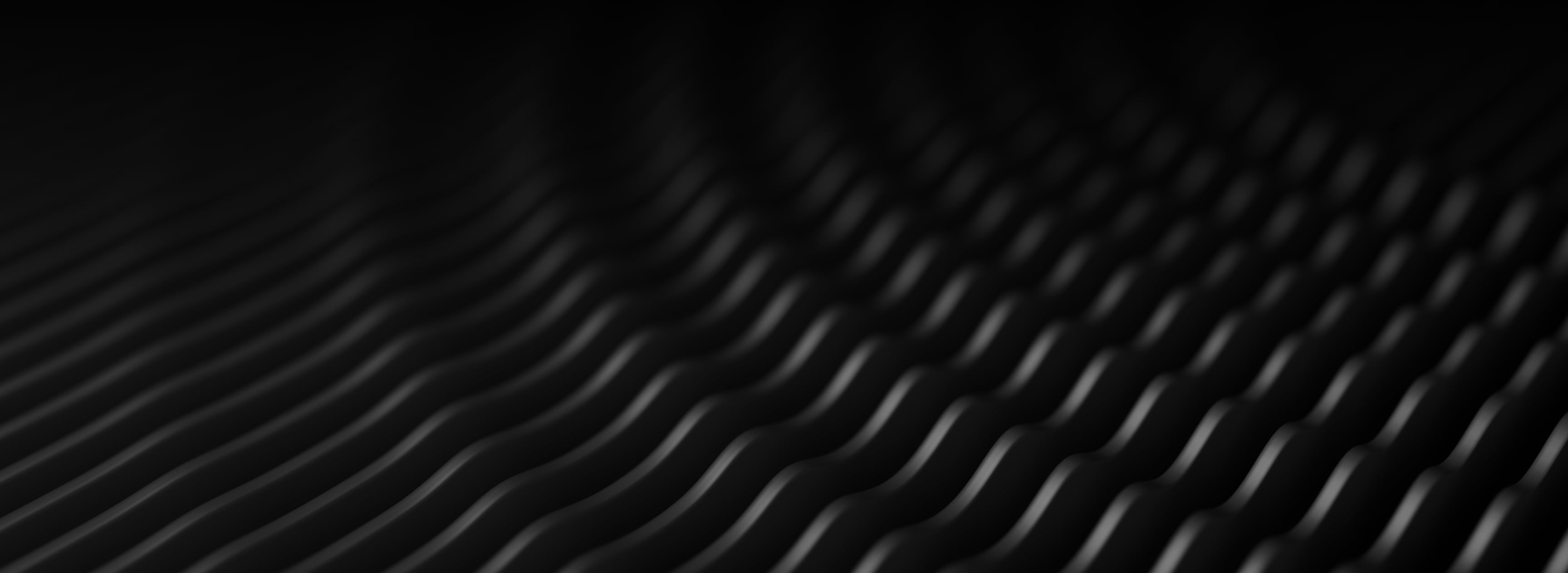
Jeweller
Unique wireless technology
An Ajax system uses two-way secure radio communication based on the Jeweller proprietary protocol. It provides block cipher encryption and device authentication at each communication session between the hub and connected devices to prevent sabotage, spoofing, or data theft.
Up to 2,000 m of radio communication between wireless devices and a hub
Encrypted two-way radio communication
Notifications about jamming and connection loss
For facilities of different sizes
Hub Jeweller is a versatile security solution suitable for a range of facilities, from small shops to larger offices, offering up to 2,000 m of radio communication range. The Ajax range extender expands coverage, ensuring a stable connection for devices located on different floors or at a long distance. The hub efficiently manages 100 devices without lags, accommodating 50 users and supporting 9 security groups for advanced access control. Whether for homes or businesses, Hub Jeweller is well-equipped to ensure comprehensive security.
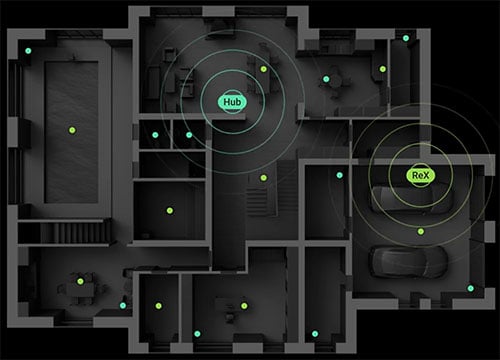
9
security groups
50
users
100
devices
Up to 2,000 m
of communication range
Beyond alerts
The hub offers versatile capabilities, such as arming and disarming a facility or a group by schedule. Additionally, it can instantly activate a smoke machine if an intruder enters the premises. In case of a fire, the hub identifies the cause and initiates a blackout while turning on emergency lighting. Users can also manage electric locks, roller shutters, and garage doors by arming/disarming, button presses, or detector alarms.
Hub Jeweller supports up to 5 automation scenarios by alarm or schedule. However, there's no limit on scenarios by arming/disarming — users can configure as many scenarios as there are automation devices in the system. This flexibility enables PRO users to set up various security configurations to meet their specific requirements.
Home activity simulation
Users planning a vacation can ask an installer to set up a schedule simulating home activity with lights and audio system sounds. This way, the house won't look empty, reducing the risk of attracting the attention of potential burglars.
Schedule
WallSwitch Jeweller
Lighting
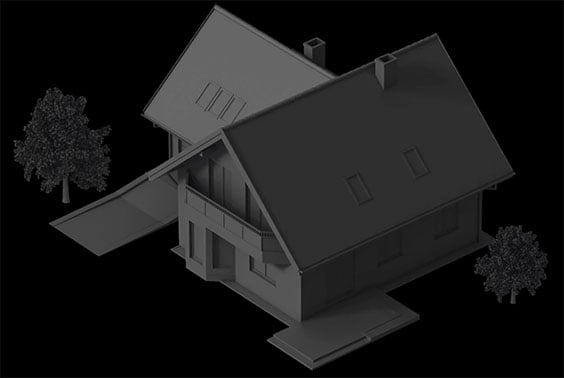
Spotlighting
Automation devices can be configured to react to alarms from one, several, or all connected devices. For example, an installer can set up the system to turn on the lights when MotionProtect Outdoor Jeweller detects motion.
MotionProtect Outdoor Jeweller
WallSwitch Jeweller
Outdoor lighting

Automatic doors and roller shutters
Situations where staff forgets to close a roller shutter or lock a door are now completely excluded. Installers can set up scenarios to activate electric locks and roller shutters automatically when arming the system or by schedule.
Arming
Relay Jeweller
Roller shutter

Immune to lags, freezing, and viruses
Hub Jeweller runs on OS Malevich, a real-time operating system. It does not lag or freeze, instantly loading and executing all actions. It takes less than a second from tapping on a smartphone to the lights switching on. A scenario is executed within the same rapid timeframe.

Sabotage protection
Discover ultimate sabotage protection for all system elements

Effortless installation and setup
Ajax has streamlined every step of the installation, making it simpler than ever — from system design to maintenance and customer support. Installing the hub doesn't require disassembling its enclosure, and adding the device is quick and easy with Ajax apps. All necessary fasteners are included, and adjustments to settings can be made without the need to visit the facility.
It’s easy to add Hub Jeweller to the system by scanning a QR code. Once added, the device receives a default name and settings suitable for most cases.
Pairing by scanning the QR code
Versatile default settings

Using the SmartBracket mounting panel, an installer can effortlessly mount the device on the wall without disassembling the enclosure. Holding screws fix the hub on the SmartBracket mounting panel. For efficient and reliable cable management, use holders.
No need to disassemble the enclosure
All necessary fasteners are included in the installation kit
Holding screws to fix Hub Jeweller on the SmartBracket mounting panel
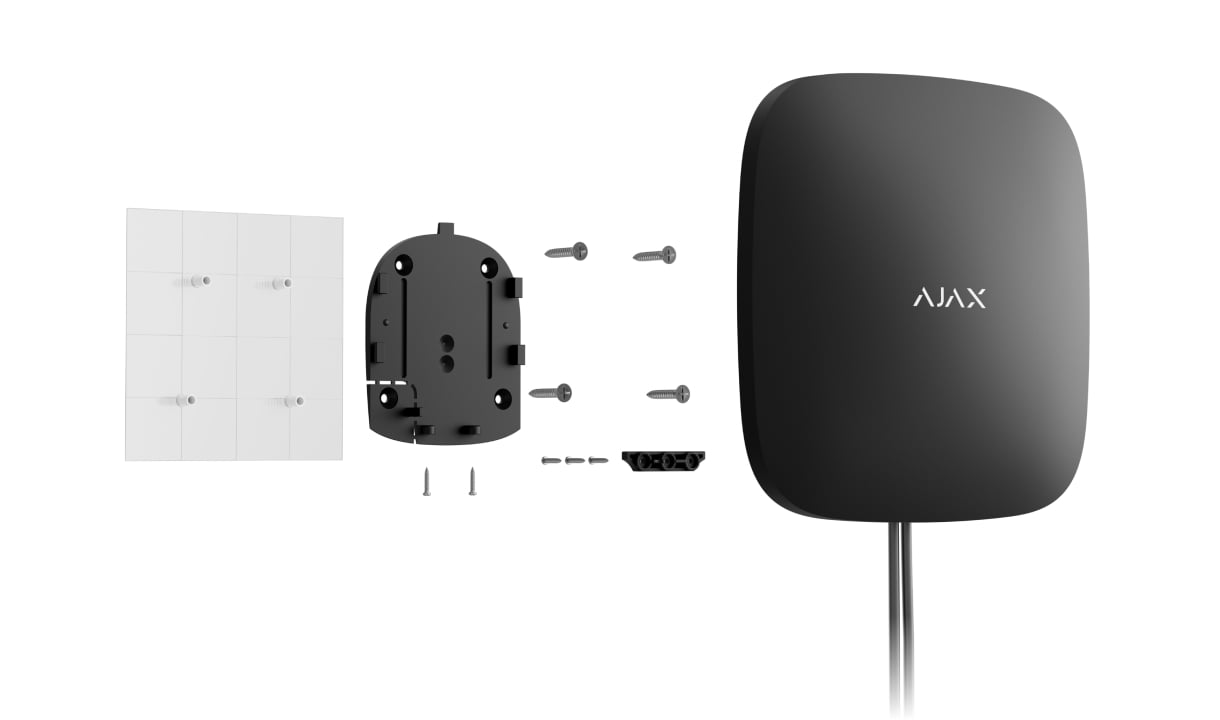
Configuring Hub Jeweller and added devices is possible via mobile and desktop apps. It can always be reconfigured remotely without the need for on-site visits.
Configuring and testing Hub Jeweller on-site or remotely
Mobile and desktop apps
Accounts for companies and installers

The Ajax security system sends alarms to PRO Desktop and the central monitoring station (CMS) using proprietary protocols.
Addressability of each device
Instant notifications in Ajax apps
Alarm and event monitoring in PRO Desktop for security companies

- 1 The Li-ion 3 A⋅h battery provides up to 15 hours of Hub (4G) Jeweller autonomous operation when using a SIM with inactive Ethernet. Learn more.
- 2 In an open space.
- 3 12V PSU for Hub/Hub Plus/ReX for Hub (2G) Jeweller; 12–24V PSU for Hub 2/Hub 2 Plus/ReX 2 for Hub (4G) Jeweller.
- 4 Hub Jeweller is available in two versions: Hub (2G) Jeweller supports only 2G cellular networks, and Hub (4G) Jeweller supports 4G (LTE) networks.
- 5 Hub (2G) Jeweller makes phone calls and sends USSD codes, while Hub (4G) Jeweller doesn’t support these features
- 6 Depends on settings.
Technical information
More Hub models
Ajax product lines
Superior, Fibra, and Baseline product lines are mutually compatible. This opens up numerous possibilities for building systems of any configuration.
Ajax Hub — smart control panel for security alarms
The control panel of the security alarm system is used to receive and then process signals from sensors for various purposes. The control panel is the primary device in the security system, which determines the functionality of the installed alarm. To choose a central, you need to decide on their main types and possible functionality.The principle of operation of burglar alarm control panels
In the calm mode, the intrusion alarm control panel monitors the state of the security system sensors and connection lines. When an alarm occurs or a change in the parameters of the devices occurs, the control panels of the control panels send messages to the keypad indication panel or sounders. If the installed security system is connected to the central console of the security company, messages are sent there as well.Types of control panels
The main difference between alarm control panels is the way they receive power.Wired alarm control panels and wireless control panels
Wired devices require wiring. It is essential to lay down a device of this type for installation at the design stage of the room to maintain the integrity of the repair. The second type of control panel for signalling is wirelessly connected to the network via a radio channel. Wireless control panels are installed even in finished interiors while maintaining their appearance. Wireless communication of such control panels with alarm sensors is carried out using radio channels.Signalling pannels according to the method of obtaining information
Some models of alarm control panels equipped with a GSM module report alarms via phone calls or SMS, depending on the settings. Some security systems activate an alarm signal using sirens.Smart control panel for security alarm Ajax Hub
The Ajax Hub smart alarm control panel controls the accurate monitoring of all connected Ajax devices using the Jeweler radio protocol. It immediately sends an alarm signal to all users of the system and the security console. Jeweller radio technology allows you to monitor the operation of security system sensors at a distance of up to 2000 m, provided there are no obstacles. Jeweller translates the entire system to clean frequencies when jamming the radio signal. The performance of the sensors is checked by pings at least every 12 seconds. Ajax Hub collects information about the operation of connected sensors in encrypted form, after which it analyzes the received data and, in the event of an alarm, immediately informs system users about the danger and directly to the security console. To send alarms, Ajax Hub uses two communication channels: GSM or Ethernet for SMS messages, push notifications or phone calls, respectively. The device package includes:- The Ajax Hub itself.
- A power cable.
- An Ethernet cable to connect the hub to the Internet.
- A mounting kit.
Features of the Ajax Hub alarm control panel
- The Ajax Hub central works up to 15 hours from the built-in backup battery.
- Geofence technology reminds users to turn on the alarm when they leave the premises and turn it off when they return.
- The Ajax Hub alarm control panel serves up to 100 devices.
- The ability to connect video surveillance through cameras that support the RTSP stream.
- It is possible to connect up to 50 users and a security company to the monitoring system.
- The Ajax Hub signalling central keeps a history of all events marked by the system.
- The Control panel notifies of the loss of external power as soon as a problem is detected.
- The housing of the smart alarm control panel is protected against opening by a tamper. In case of an attempt to dismantle or damage the panel, the user will receive an incident message.